未发布 网络安全工具FileAudit更新v5.5版本,更好地识别和分析异常的文件 FileAudit可用于对Windows服务器上文件和文件夹的所有访问进行主动跟踪、审核、报告和警告。
FileAudit v5.5新功能
FileAudit 5.5的发布侧重于帮助IT管理员更好地识别和分析异常的文件。
数据泄露必须要找到发生的来源,平均191天就会出现发现违规事件。如果受保护的数据驻留在文件服务器上,会存在明显的违反指示。通过监视文件服务器上受保护数据的访问和使用情况,可以根据异常活动来检测数据泄露。
详细活动概述-按用户
这个新的仪表板提供了关于指定用户已经访问或尝试访问的所有文件和文件夹的详细活动报告。从文件访问查看器或统计中单击任何用户以查看在前4周内执行的所有事件。
详细活动概述-按文件或文件夹
这个新的仪表板提供了关于从所有用户访问指定文件或文件夹的详细活动报告。单击文件访问查看器或统计信息中的任何文件或文件夹路径可查看前4周内执行的所有事件。
完整事件详情
双击访问事件现在将显示完整的事件详细信息。
关于存档数据库的报告
如果需要访问归档的记录,可以在安装文件夹中找到新的工具(FileAuditReporter)。这个工具可以让您轻松检索、分析和报告存档的数据。
发送通知和报告给Slack
将Slack与FileAudit集成可以帮助整个IT团队更容易跟踪问题和共享报告。来自FileAudit的任何消息(警报,计划报告,警告消息)都可以发送到Slack中的共享通道。
改进预定报告
现在有一个新的选项来保存所有的历史报告。(如果需要,您可以自动使用最新版本覆盖旧的预定报告)。
改进服务
能够在更改远程连接设置时重新启动FileAudit服务。

未发布 图像工具包VintaSoftImaging.NET SDK更新至v8.4,新增处理、打印图像等相关功能 VintaSoftImaging.NET SDK是一个为.NET开发人员开发的,强大而易于使用的图像工具包。它可以让你加载、查看、处理、打印和保存数字图像,可将它们转换为不同的图像格式,可用多种TIFF和动态GIF文件提高您的工作效率。
【VintaSoftImaging.NET SDK最新版点击下载>>>】
VintaSoftImaging.NET SDK v8.4更新内容:
网页图像查看器:
创建了在ASP.NET中渲染图像和缩略图的Web服务:
▫ 在ASP.NET MVC中创建了用于渲染图像和缩略图的Web API控制器。
▫ 创建了在ASP.NET中渲染图像和缩略图的HTTP处理程序。
▫ 创建了在ASP.NET中渲染图像和缩略图的WCF服务。
创建了使用JavaScript编写的HTML5控件,用于在HTML5中查看图像和缩略图。
创建了使用JavaScript编写的SVG控件,用于在HTML中查看图像和缩略图。
删除了ASP.NET Web控件。必须使用HMTL5或SVG控件来替代被删除的ASP.NET Web控件。
增加了在Web图像查看器中将正交旋转应用于图像中的能力。
增加了在Web缩略图查看器中将正交旋转应用于缩略图中的功能。
增加了在缩略图视图中为缩略图添加字幕的功能。
增加了在服务器上没有缓存图像的情况下查看图像和缩略图的功能。
在ASP.NET中处理图像:
在ASP.NET中创建了处理图像的Web服务。
在ASP.NET MVC中创建了用于处理图像的Web API控制器。
在ASP.NET中创建处理图像的HTTP处理程序。
在ASP.NET中创建了处理图像的WCF服务。
创建了一组JavaScript来简化Web服务器的工作。
在ASP.NET中打印图像:
演示应用:
未发布 Excel组件包TMS FlexCel for VCL & FireMonkey v6.17.1.0发布丨附下载
v6.17.1.0
修复:
v6.17.0.0
新增:
完全支持xlsx文件中的Excel表
可将自动图形添加到图表
改进:
在TFlxFormulaErrorValue中支持#GETTING_DATA错误
支持使用INDIRECT函数返回数组
加载字体以导出到PDF时减少内存的使用
现在TExcelFile.RenderObject可以在组内渲染形状,并使用objectPath参数指定对象的名称
改进了包含数千个超链接的报告的性能
FlexCel现在将保留xlsx文件中的嵌入式OLE对象
Github中提供的所有示例
【慧都十四周年庆预热开启!全场满额送七级豪礼,AppleMac笔记本电脑、iwatch、iPad等您来拿!】
活动时间:10月1日-10月30日
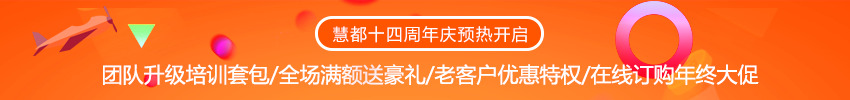
未发布 Oracle MySQL 5.5和5.6正受到Riddle漏洞影响,请立即更新到5.7!丨附下载 流行的数据库管理系统(DBMS)Oracle MySQL 中发现了被称为“The Riddle”的编码漏洞,该漏洞允许攻击者利用MiTM(man-in-the-middle,中间人)来窃取用户的用户名和密码等登录凭证。用户请立即更新到5.7版本。
中间人攻击(MiTM)
MiTM 攻击(Man-in-the-MiddleAttack)是一种“间接”的入侵攻击,这种攻击模式是通过各种技术手段将受入侵者控制的一台计算机虚拟放置在网络连接中的两台通信计算机之间,这台计算机就称为“中间人”。例如SMB会话劫持、DNS欺骗等攻击都是典型的MITM攻击。
Riddle漏洞
Riddle漏洞是Oracle MySQL 5.5和5.6客户端数据库中发现的关键安全漏洞。该漏洞允许攻击者使用‘中间人攻击’来破坏MySQL客户端和服务器之间的SSL配置连接。这个漏洞是一个非常关键的安全漏洞,因为它影响到MySQL(一个非常流行的SQL数据库,SSL连接由其定义安全。)
该漏洞编号为“CVE-2017-3305”,可以潜在地将用户登录凭证暴露给攻击者,当MySQL客户端5.5和5.6将这些用户凭证信息发送到服务器时,攻击者就能够顺利捕获它们。
针对5.5.49和5.6.30版本发布的安全更新无法完全解决这一安全漏洞。5.7及更高版本以及MariaDB系统不受该安全问题的影响。

根据安全研究人员 Pali Rohár 所言,他们曾经尝试利用影响MySQL数据库的BACKRONYM漏洞的修补方式来修复Riddle漏洞,但是结果失败了。Backronym漏洞也同Riddle漏洞一样,允许攻击者运行中间人攻击来窃取用户登录凭证,即使流量已经被加密也无法阻止。
MySQL 5.5.49以及5.6.30 稳定版的安全更新包括在验证过程完成后添加安全参数的验证。因为验证完成后,攻击者可以使用中间人攻击与 SSL 降级攻击来窃取用户的登录数据,以便立即进行身份验证并登录 MySQL 服务器,可笑的部分是,MySQL 客户端不会在MySQL服务器拒绝验证用户时报告任何与 SSL 问题相关的错误,而是报告服务器发送的未加密的错误信息。此外,当中间人攻击处于活跃状态时,错误信息可以由攻击者控制。
更新建议
安全专家建议用户尽快将客户端软件更新到MySQL 5.7 或 MariaDB,因为这些应用程序的安全更新正在正常运行,未受该安全漏洞影响。需要注意的是,这个漏洞虽然早在今年2月份就已经发现了,但是目前仍然在影响Oracle MySql软件。
如果你不是Oracle 用户,那么你对他们报告安全漏洞是无用的(即使确实是与安全相关的漏洞)。他们可以完全无视这些安全报告,甚至希望任何人都不要知道这些报告和漏洞的存在,所以至此他们都没有对漏洞进行修复。所以,立即向用户公开披露这些安全漏洞看来是最有效的解决方案,因为这样可以让用户知道一旦受影响应该做什么,有效的保护用户数据安全。
试用、下载、了解更多产品信息请点击"咨询在线客服"
未发布 15个适合初学者学习C#编程语言的免费在线资源丨附地址 C#是一种通用编程语言,广泛应用于开发企业应用程序。C#是由Microsoft开发的,是.NET框架的主要语言。C#主要用于创建控制台应用程序、图形用户界面(GUI)应用程序和Web应用程序等。这些应用程序在个人计算机、Windows移动设备和嵌入式系统上运行。C#提供了一系列功能,例如自动管理内存和垃圾回收。它支持数据封装和继承和多态性,并且包括对COM技术(组件对象模型)和基于Windows的应用程序的本地支持。
如果你准备学习C#编程语言,那么有大量的在线资源非常适合初学者学习。这里列出了15个在线资源可以让你逐步学习C#编程。
未发布 【更新】支持多种格式音视频的本地.NET组件Audio Sound Recorder for .NET 更新至v9.0.0.0
Audio Sound Recorder for .NET v9.0.0.0更新内容:
新功能
支持播放声音,同时通过鼠标手动滚动波形滚动条。
支持通过外部编码器FdkAac.exe以AAC+格式记录和导出。
支持播放录制声音。
支持对录制声音进行高速播放,可以将声音保持原始速度。
支持以HLS格式(HTTP Live Streaming)进行流媒体回放。
增加了将Wasapi采集或回送设备的立体声录音会话分为两个单声道输出文件的可能性
增加了切换立体声分离录制会话的单声道输出文件的功能
波形分析仪的新选项
- 波形现在可以基于绝对值显示检测到的峰值
- 更多地控制时间标尺上显示的时间字符串的格式
- 可选的自动垂直缩放功能,用于低音量级别的波形
回放期间显示在波形视觉反馈上的峰值现在通过专用事件报告给容器应用程序。
增加了在录制和回放过程中检索峰值电平和RMS(均方根)电平的支持。
增加了从波形分析仪中检索包含波形峰值的缓冲区的可能性
新属性
新方法
CallbackWaveformValueChangeSet
StartSplitFromWasapiCaptureDevice
StartSplitFromWasapiLoopbackDevice
SwitchOutputFilesOnSplit
StreamPeakLevelsGet
RecordedSound.PlaybackRateGet
RecordedSound.PlaybackRateSet
RecordedSound.PlaybackTempoGet
RecordedSound.PlaybackTempoSet
RecordedSound.PlaybackRateRatioGet
RecordedSound.SoundDirectionEnable
RecordedSound.SoundDirectionGet
RecordedSound.SoundDirectionIsEnabled
RecordedSound.SoundDirectionSet
WASAPI.MixerInputDevicePeakLevelsGet
WaveformAnalyzer.AutoZoomEnable
WaveformAnalyzer.SettingsRulersTimeFormatSet
WaveformAnalyzer.PeaksBufferLengthGet
WaveformAnalyzer.PeaksBufferGet
WaveformScroller.PlaybackOnScrollEnable
WaveformScroller.PlaybackOnScrollInfoGet
新事件
新的回调委托
新的类
试用、下载、了解更多产品信息请点击"咨询在线客服"


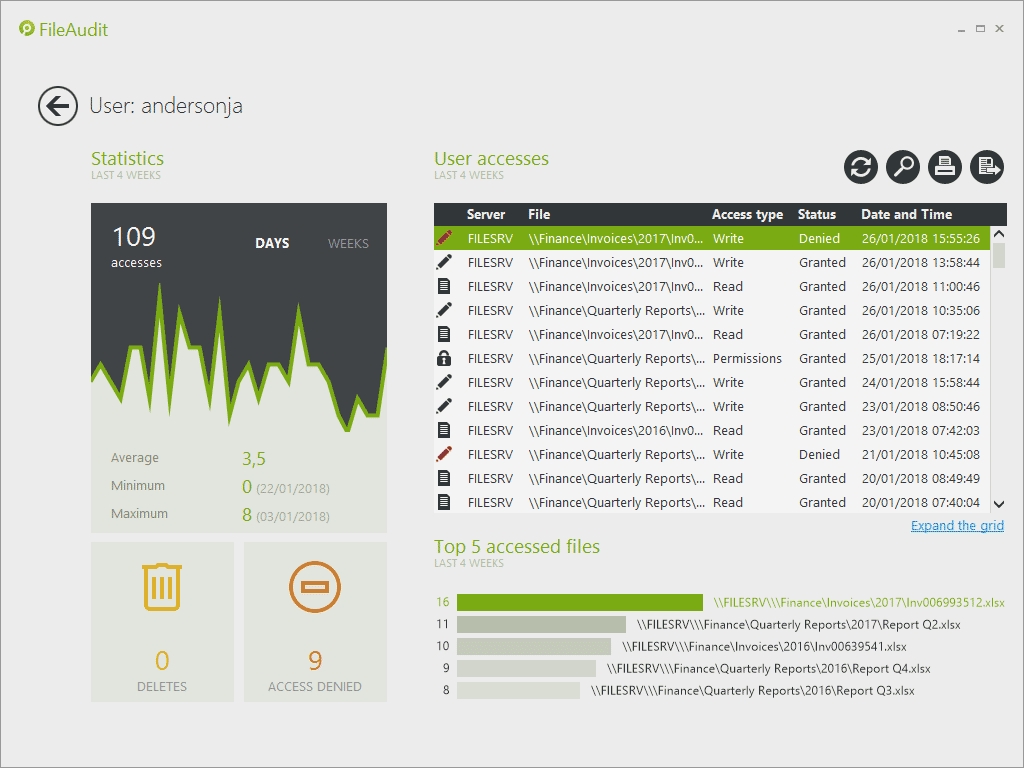
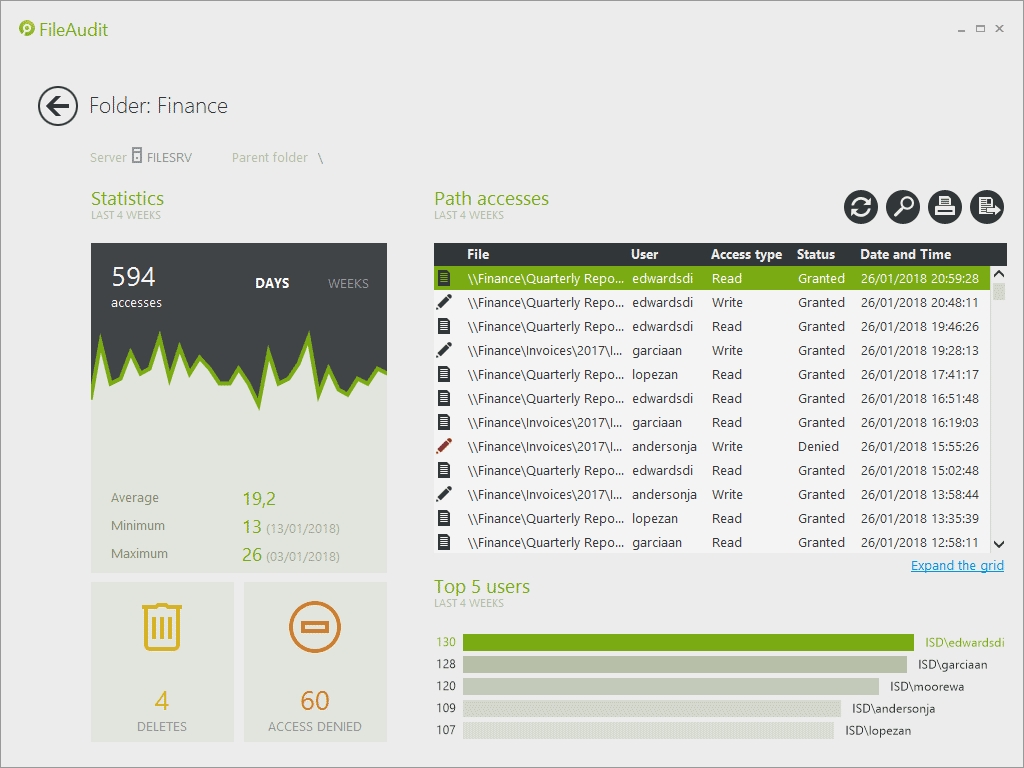
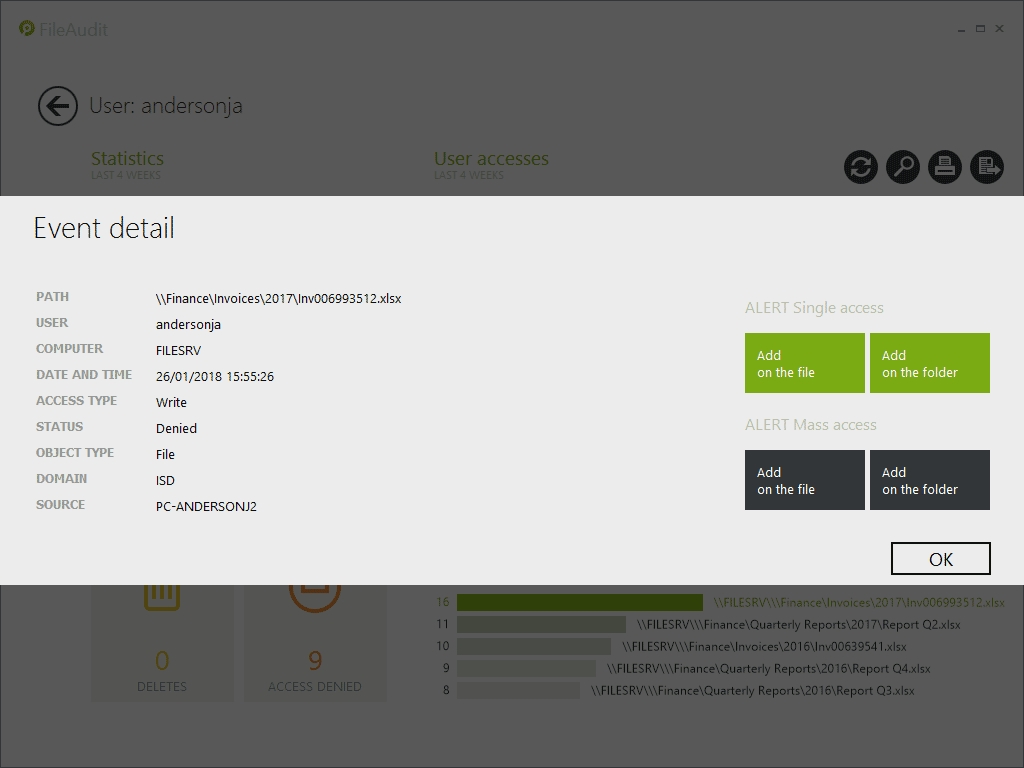

 我们很高兴地宣布Dynamic Web TWAIN(DWT)新版本v13.0已经发布,即跨浏览器、跨平台的Web扫描SDK。这个升级主要实现了一个新的设计 - 新的Dynamsoft服务加上不同的成像模块(扫描、摄像头捕获、PDF、条形码阅读器和OCR)。
我们很高兴地宣布Dynamic Web TWAIN(DWT)新版本v13.0已经发布,即跨浏览器、跨平台的Web扫描SDK。这个升级主要实现了一个新的设计 - 新的Dynamsoft服务加上不同的成像模块(扫描、摄像头捕获、PDF、条形码阅读器和OCR)。








