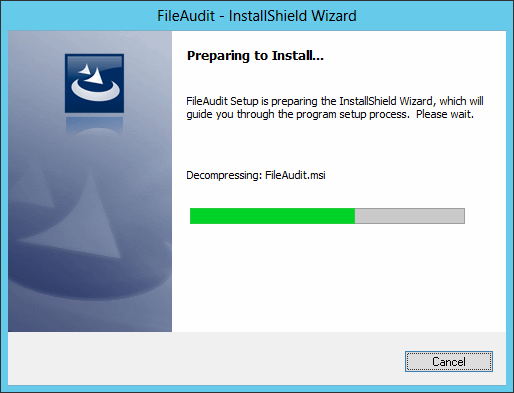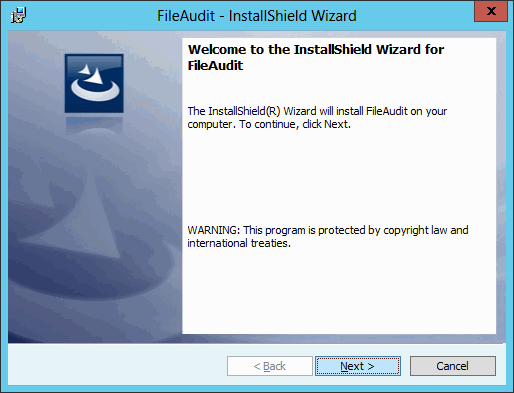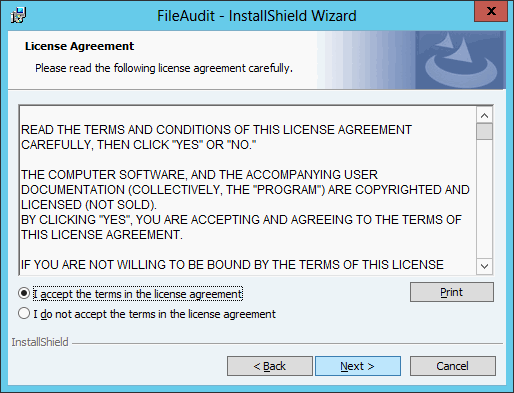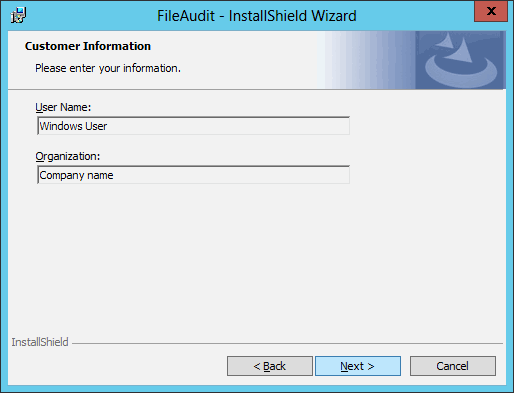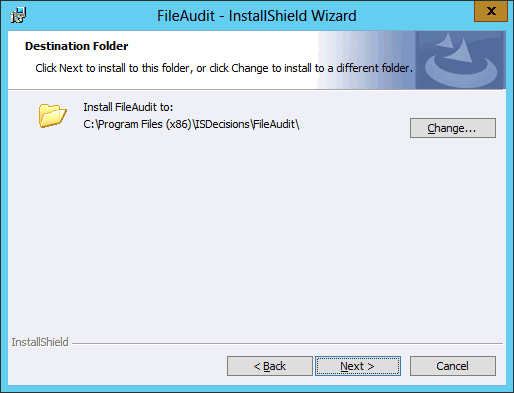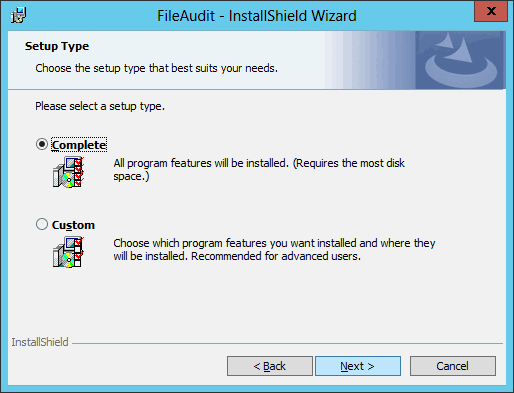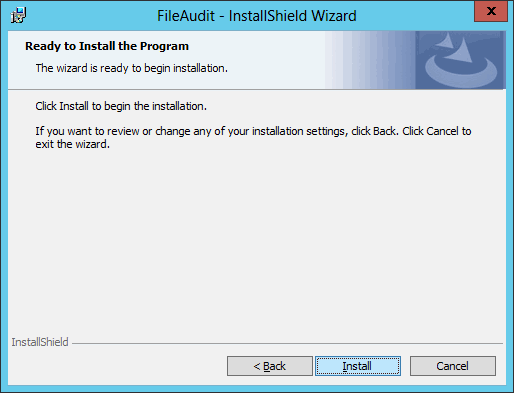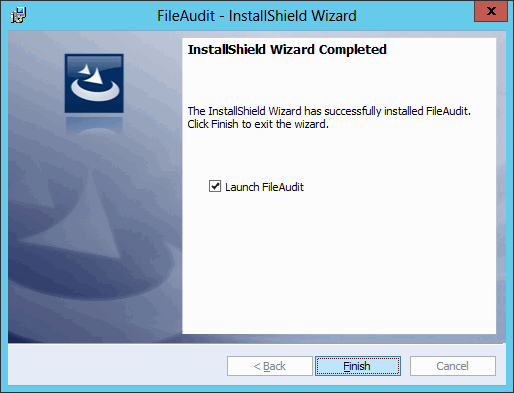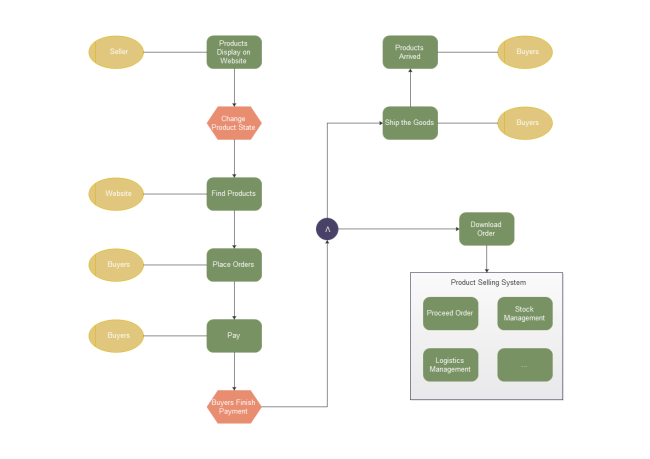未发布 CAD绘图控件VectorDraw web library (javascript)更新至v7.7014.0.2,在线购买6.6折! VectorDraw web library (javascript)是一个矢量图形库,它不仅能打开CAD图纸,而且能显示任何支持HTML5标准平台上的通用矢量对象,如Windows,安卓,iOS和Linux。无需任何安装,VectorDraw web library (javascript)就可以运行在任何支持canvas标签和Javascript的主流浏览器(Chrome, Firefox, Safari, Opera, Dolphin, Boat等等)中。这意味着可以用DXF,DWG,DGN,VDML等多种格式在任何台式、平板电脑,智能手机和便携式笔记本上展现出你的业务。
慧都百厂约惠
VectorDraw web library (javascript)6.6折全年最低!立即购买>>>
VectorDraw web library (javascript) v7.7014.0.2更新内容
WebJS
新增需求(7.7014.0.1)
漏洞(7.7014.0.1)
70001204 线路对象捕捉无法运作
70001206 导出到vds脚本时出现异常
70001210 WebGl渲染中的实体影线问题
Converter
新增需求(7.7014.0.1)
漏洞(7.7014.0.1)
Engine
新增需求(7.7014.0.1)
60001730 不要从部分剪辑中隐藏手柄
70000019 vdScreenBlock的HitTest返回用户点击的内部块对象
70001186 开始用户动画的操作
70001191 支持3D
70001203 禁用某些触摸屏操作的功能
70001211 支持分机线固定长度
70001214 TextStyle高度覆盖任何尺寸或样式文字高度
70001216 显示屏幕3d导航立方体
70001218 带裁剪的vdInsert的边界框计算不正确
70001228 具有TTF_TEXT标志的线类型,支持ShapeText字符串中的Unicode字符
漏洞(7.7014.0.1)
未发布 全面的.NET图像处理包DotImage v10.7.0.7发布丨附下载 DotImage
Atalasoft DotImage 是一款功能完善的图像处理包,它主要针对.NET的开发。它为基于.Net框架开发的Windows应用程序以及基于IE的Asp.Net程序提供高级的图像处理功能。DotImage 提供了很多Microsoft .NET Framework一样的设计模式,并向开发者提供功能丰富,高性能,授权方式灵活的对象模式。
DotImage v10.7.0.7更新内容
v10.7.0.7中的修复的问题
- [TiffDecoder]Customer图片会导致TiffDecoder出现SEHException异常。
- [AdvancedDocClean] LineRemovalCommand在某些图像上会引起不可修复的System.AccessViolationException,从而破坏主机进程。
- [AbbyyEngine] OcrTableRegion.Cells没有被填充。
- WebDocumentViewer getDocumentInfo对removePage的调用不成功。
上一个版本中修复的问题
- 在特定的PDF中使用修复功能会导致新版本出现异常。
- [MVC] NuGet库中缺少Atalasoft.dotImage.WebControls.MVC(包括x86和x64)。
- [WDV] Async方法可能会在浏览器页面刷新期间/之后引起控制台发生错误。
- 使用PdfDocument.Save格式保存时,Multipage PDF页面会引用前几页的资源。
- 保存PDF时,无效的PDF属性值会引起异常。
- [PdfAnnotationDataExporter]使用OverwriteExistingAnnotations = true保存到特定图层时,会覆盖掉上一层。
- PDF417条形码不可读取。
- Customer DWG文件在DwgDecoder中呈现时丢失图像。
- WebDocumentViewer会调用触发了ThreadAbortException的Response.End。
- PdfDocument.Repair对于某些格式不正确的链接可能会删除而不是修复。
- [PdfTextDocument]文本提取结果在某些文档上使用时会丢失内容。
- 当SelectionMode = ThumbnailSelectionMode.MultiSelect时WinForms ThumbnailView / FolderThumbnailView SelectionIndexChanged会触发两次。
- RawDecoder注册时,Customer file会引起System.AccessViolation异常。
- [PdfGeneratedDocument] PdfTextLine会忽略通过构造函数传递的FillColor和OutlineColor值。
- [PdfDocument]一些PDF文件在PdfDocument中打开时会发生StackOverflow问题。
- [PdfDocument]使用PdfDocument / PdfAnnotationDataImporter打开一些PDF时会出现Overflow问题。
- WebDocumentThumbnailer:当tabular:true set时,滚动条未正确更新。
- 客户在Logger中报告的竞争条件/非线程安全行为。
- “不支持Colourspace转换”的Customer tiffs无法打开。
- 755266:WDV - 打开non-relative web根路径将导致WDV保存失败。
- [PdfDocument]如果我们多次将新页面添加到文档时,Adobe Acrobat将无法读取pdf文件。
- 只有页面可见时,WebDocumentViewer Rotate方法才会更新。
- [OfficeDecoder]无论解码器分辨率如何设置,Office文件始终呈现默认的DPI(大多数系统上为96)。
- [PdfEncoder]使用PdfCompressionMode.Segmented保存大文件(大量页面)会发生内存的问题。
- [BarCodeReader] DataMatrix条形码读取速度非常慢
- PdfCompressionMode.Segmented强制将灰度图像变为黑白,且这种行为没有记录。
- PdfDocument打开/保存时Customer PDF被损坏。
- [OfficeDecoder]部分office文件的表格标题中缺少内容。
- 带有AnnotationStreamWritten事件的WDV 10.7中的行为发生变化。
- 载入注释中的WDV regression。
- [DotTwain] HP scanners DeviceEvent 会使device.State进入无效状态。
- Barcoding.Reading.BarcodeReader没有读取到相应的客户代码。
- 10.7 WDV更改会破坏WingScan-only的许可。
- [PdfAnnotationDataExporter] EmbeddedImageAnnotation会增加目标PDF文件大小。
- [BarCodeReader] - 在其他引擎中读取的PDF-417条形码的Customer images在BarCodeReader中无法读取。
- [BarCodeReader]当前的BarCodeReader引擎无法读取旧的9.x(Inlite)引擎读取的条形码的全部内容。
- [PdfDocument]Customer PDF会引起关于MLPdfLabColorSpace的PdfException异常。修复后提示成功,但所有内容也会丢失。
未发布 【教程】网络安全工具FileAudit安装指南 FileAudit可用于对Windows服务器上文件和文件夹的所有访问进行主动跟踪、审核、报告和警告。本文为大家介绍FileAudit的具体安装步骤。
英文和法文版本是相同的,并且与32位和64位平台兼容。
1、要启动FileAudit安装过程,请使用管理员帐户运行FileAudit_Setup.exe。
2、启动安装过程:
3、在随后的窗口中,单击 下一步>:
4、仔细阅读并接受最终用户许可协议,然后单击下一步> :
5、在随后的窗口中,输入您的信息,然后单击下一步> :
6、可根据需要更改安装文件夹:
7、在“安装类型”中,选中“Complete”复选框并点击下一步> :
8、点击 “安装”开始FileAudit安装:
9、向导将在FileAudit成功安装时报告。点击“完成 ”:
未发布 VectorDraw Developer Framework v7.7012.0.4发布丨附下载
VectorDraw Developer Framework(VDF)v7.7012.0.2更新内容:
WebJS
新增需求(7.7012.0.3)
漏洞(7.7012.0.2)
漏洞(7.7012.0.3)
Engine
漏洞(7.7012.0.2)
70001114 手柄选择未正确更新,并且屏幕上仍然显示
70001116 UpdatePropertiesFromPrinter丢失纸张信息
70001117 GetLineTypeDlg的Wrapper不会返回正确的行类型
漏洞(7.7012.0.3)
未发布 手机office办公——微软推出安卓手机端Office Mobile应用 微软于4月19日在中国北京首次发布全新的安卓手机端Office Mobile应用。微软此次将 Word、Excel、PowerPoint三者完美合一,为中国的消费者带来完整的移动办公体验。
微软大中华区副总裁兼市场营销及运营总经理康容表示:“微软一直倾听用户的声音,最大化满足 Office 用户的需求。我们十分欣喜地宣布,此次微软中国将携手行业领先的合作伙伴——华为,小米,腾讯和百度在中国联合首发全新安卓手机端 Office Mobile 应用,为移动办公带来更便捷的创新体验。”
全新安卓手机端 Office Mobile 应用以更小的存储空间,为用户带来包括 Word、Excel、PowerPoint 的一站式完整办公体验。同时,它还具有 Office 熟悉的外观和品质,以及专为中国用户设计的本地化创新功能,进一步为用户带来更多便利。
更小的存储空间,完整的办公体验
全新安卓手机端 Office Mobile 应用将以“三合一”模式全面集成 Word、 Excel、PowerPoint 三个独立应用中所有功能,用户可随时随时地访问、查看和编辑 Word、Excel 和 PowerPoint 文档。这款全新安卓手机端 Office Mobile 应用体积更轻盈,不仅减少了应用程序对手机内存的占用,而且简化了用户在不同办公软件之间的切换操作。以更小的存储空间,为用户带来完整的办公体验。

(全新安卓手机端 Office Mobile 应用将 Word、Excel、PowerPoint 三者完美合一)
熟悉的跨设备办公体验,多种格式完美兼容
全新安卓手机端 Office Mobile 应用为用户带来熟悉的跨设备办公体验。当用户使用不同设备对文档进行浏览、快速编辑或添加注释时,所有文档的格式和内容都会与原始文档保持一致。Word 界面整洁美观,文字、图片、页眉、页脚和图表都保持原有格式;无论是幻灯片中的动画、SmartArt 图形和形状,还是 Excel 中的图表和数据,都能够高保真呈现,完美兼容。此外,用户还可以在全新安卓手机端 Office Mobile 应用中浏览 PDF 格式文件,将文档转存为 PDF 格式并进行分享。

(支持图表、动画、SmartArt 图形和形状等功能)
本地化创新功能,文件轻松共享
微软Office一直重视中国用户的声音,通过本地化功能创新,为中国用户带来更好的移动办公体验。全新安卓手机端 Office Mobile 应用支持多种分享形式。除了以链接形式邀请他人编辑或查看文档,还可作为附件一键共享到邮件以及微信、QQ 等社交软件,更好地迎合中国用户的使用习惯。

(融合本地化创新功能,支持文件分享到微信、QQ 等社交软件)
从今天开始,中国安卓手机用户就可以通过华为应用市场、小米应用商店、腾讯应用宝和百度手机助手下载并体验全新安卓手机端Office Mobile应用了。同时,也可以通过微软官网下载安装全新安卓端 Office Mobile 应用。
转自(Microsoft)

未发布 【教程】Edraw Max(亿图图示)案例:产品经理如何用亿图绘制流程图? 做调研、看数据、画原型、写文档、整理需求、跟进项目……这些琐碎的工作是基本上是每个产品人的日常。然而如何从凌乱的任务清单中抽丝剥茧,让每天的工作更加高效,自然成为了许多产品人迫切需要解决的问题!所谓,工欲善其事,必先利其器。作为一名优秀的产品人,光有想法还远远不够,将想法快速付诸于行动才是最实际有效的。
本文给大家分享一下如何用Edraw Max(亿图图示)软件提高工作效率,让想法与行动完美结合,绘制完美的流程图!
Edraw Max(亿图图示)软件是一款综合类型的图形图表设计软件,你可以在这里绘制各种类型的图形、图表,不管是创建项目、跟踪进度、流程安排、日程管理,还是数据管理、产品展示等等。目前Edraw Max(亿图图示)在线订购享75折优惠活动正在进行中,欢迎您下载、购买进行运用!
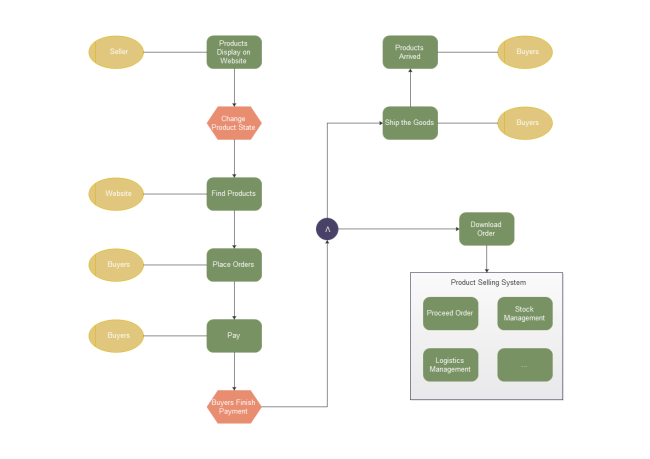
对比Visio,Edraw Max(亿图图示)具有哪些优势?1、用Edraw Max绘制的流程图比Visio更美观,只需轻轻的拖曳即可做出漂亮的图形,无需额外设置。
2、Edraw Max(亿图图示)包含了丰富精美的模板和实例库,相对于Visio自带模块,Edraw Max的模块更丰富绚丽,给人的感觉会更舒心更高大上一些!
3、Edraw Max(亿图图示)自带“高光流程图”让绘制的流程图更有质感。
4、Edraw Max(亿图图示)内置的12000多个模板实例库中,很多都非常适用于产品经理!
流程图绘制的四个步骤:
1、调研
让熟悉整体业务的人讲解了解大局,并实地观察和询问,验证讲解以及发现潜在问题。
2、梳理与呈现
将整个流程进行分解,由上至下、由整体到部分、由宏观到微观、由抽象到具体的用流程图展现出来。
温馨提示:此环节一定要恰当的进行层次分解,不要将所有都铺到一张图上。流程图上所涉及的各个岗位、角色,适当的让他们进行参与、交流,会让你事半功倍。最后流程图一定要有始有终,不要让人看了半天,还在云里雾里。
3、评审与确认
这一环节不仅仅是评审流程图是否符合现实,同时也是评审目前的业务流程是否符合理想。不同岗位不同职责的人员会在根据自身实际情况对整个流程相互提出意见,这样一场头脑风暴,想必对流程优化也不失为一件好事!
4、归档维护
流程不断变更,业务流程图也需要及时作出相应的修改。
未发布 图像注释插件VintaSoftAnnotation.NET Plug-in更新至v8.6丨75折优惠
VintaSoftAnnotation.NET Plug-in v8.6更新内容:
WinForms注释图像查看器(AnnotationViewer类):
WinForms注释可视化工具(AnnotationTool类):
WPF注释图像查看器(WpfAnnotationViewer类):
WPF注释可视化工具(WpfAnnotationTool类):
增加了对多页面查看模式的支持。
增加了一些小的改进。
注释:
演示应用程序: