
未找到

VectorDraw Developer Framework(VDF)是一款构建2D、3D图形并用于应用程序可视化的矢量图形引擎库。有了VDF提供的功能,您可以轻松地创建、编辑、管理、输出、输入和打印2D和3D图形文件。该库还支持许多矢量和栅格输入和输出格式,包括本地PDF和SVG导出。
VectorDraw Developer Framework点击下载>>>
| 版本 | 需求 |
7.7011.0.1 | 70001006 支持webgl渲染模式的webgl图像 |
| 70001016 支持webgl节剪辑 | |
| 70001019 支持使用scriptCommand hatch绘制阴影边框 | |
| 70001024 使用鼠标进行缩放 | |
| 70001029 实体选择回调 |
| 版本 | 需求 |
| 7.7011.0.1 | 70001015 具有相同名称的vdXproperties导出不正确 |
| 版本 | 需求 |
| 7.7011.0.1 | 70001009 DXF代理对象读取出错 |
| 70001020 某些DWF文件未正确打开 | |
| 70001025 DGN Xrefs的问题 | |
| 70001033 Layout paper未正确初始化 | |
| 7.7011.0.2 | 70001040 SPLines在DWG中未正确导出 |
| 版本 | 漏洞 |
| 7.7011.0.1 | 70001011 HANDLE类型的XProperty在DXF中未正确导出 |
| 版本 | 需求 |
| 7.7011.0.1 | 70001008 改进ClearEraseItems方法的速度 |
| 70001012 MergeSelection方法用于传递对象的GUIDs | |
| 70001027 虚拟机中的OpenGL问题 | |
| 70001034 能够设置UCS图标字母的颜色 | |
| 7.7011.0.2 | 70001036 外部引用对话框有一个支持路径按钮 |
| 版本 | 漏洞 |
| 7.7011.0.1 | 70001007 当文本具有斜角时,EditText和AddText命令不会正确显示光标 |
| 70001010 点上的多点折线未正确显示 | |
| 70001013 Inserts Inside Blocks层是处于ON状态时仍不可见 | |
| 70001014 图层组和滤镜在删除后仍会保存到DXF中 | |
| 70001017 图像在nonused Block中使用时会被删除 | |
| 70001018 线型折线显示不正确 | |
| 70001021 RenderToGraphics和RenderToDC会清除目标图形上下文的背景 | |
| 70001022 尺寸对象未正确导入PDF | |
| 70001026 在vdraw Idle中很少会随机出现exeption | |
| 70001030 Bhatch命令为创建的polyhatch添加白色作为fillcolor | |
| 70001031 用户选择部分文字的拉伸命令会出现错误 | |
| 70001032 vdMtext对象没有对齐 | |
| 7.7011.0.2 | 70001035 vdLayout DrawCCSAxis showOnOrigin参数无法正常工作 |
| 70001037 用户尝试打开特定文件后应用程序瘫痪 | |
| 70001038 图像不能从EMF正确导入 | |
| 70001039 Block名称不适用于DWG | |
| 70001042 具有Shape段的LineTypes不能在3d中与ExcludeFromList Draw3DFlag正常显示 |

using System.Windows.Forms; using Leadtools; using Leadtools.Codecs; using Leadtools.WinForms; using Leadtools.Annotations;
RasterImageViewer viewer = new RasterImageViewer();
RasterImage img;
AnnAutomationManager annger;
AnnAutomation automation;private void initControl() {
Support.SetLicense();
viewer.Dock = DockStyle.Fill;
panel1.Controls.Add(viewer);
viewer.HorizontalAlignMode = RasterPaintAlignMode.Center;
viewer.VerticalAlignMode = RasterPaintAlignMode.Center;
loadImage("qwe.jpg");
if (viewer.Image != null)
{
// create and setup the automation manager
annger = new AnnAutomationManager();
// Instruct the manager to create the default (all) automation objects.
annger.CreateDefaultObjects();
// create the toolbar and add it to the form
annger.CreateToolBar();
Controls.Add(annger.ToolBar);
// setup the automation (will create the container as well)
automation = new AnnAutomation(annger, viewer);
// add an event handler for changes to the current designer
automation.CurrentDesignerChanged += new EventHandler(automation_CurrentDesignerChanged);
// setup this automation as the active one
automation.Active = true;
}
toolStripComboBox1.SelectedIndex = 0;
}
private void loadImage(string filename)
{
img = new RasterCodecs().Load(filename);
viewer.Image = img;
}
private void automation_CurrentDesignerChanged(object sender, EventArgs e)
{
AnnAutomation automation = sender as AnnAutomation;
AnnButtonRunDesigner buttonRunDesigner = automation.CurrentDesigner as AnnButtonRunDesigner;
if (buttonRunDesigner != null)
buttonRunDesigner.Run += new EventHandler(buttonRunDesigner_Run);
}private void buttonRunDesigner_Run(object sender, AnnRunDesignerEventArgs e)
{
if (e.OperationStatus == AnnDesignerOperationStatus.End)
{
AnnButtonObject btn = e.Object as AnnButtonObject;
MessageBox.Show(string.Format("Button with text = {0} was clicked!", btn.Text));
}
}
private void loadImage(string filename)
{
img = new RasterCodecs().Load(filename);
viewer.Image = img;
}
private void toolStripComboBox1_SelectedIndexChanged(object sender, EventArgs e)
{
annger.UserMode = (toolStripComboBox1.SelectedIndex == 0) ? AnnUserMode.Design : AnnUserMode.Run;
}

C# MailMessage msg = pop.DownloadEntireMessage(1); msg.Parser.PlainToHtmlMode = PlainToHtmlAutoConvert.IfNoHtml; VB.NET Dim msg As MailMessage = pop.DownloadEntireMessage(1) msg.Parser.PlainToHtmlMode = PlainToHtmlAutoConvert.IfNoHtml
C# Response.Write(msg.BodyHtmlText); VB.NET Response.Write(msg.BodyHtmlText)
C#
msg.Parser.HeadersAsHtml = true;
Response.Write("From: " + msg.From.ToString());
VB.NET
msg.Parser.HeadersAsHtml = True
Response.Write("From: " + msg.From.ToString())试用、下载、了解更多产品信息请点击"咨询在线客服"
试用、下载、了解更多产品信息请点击"咨询在线客服"


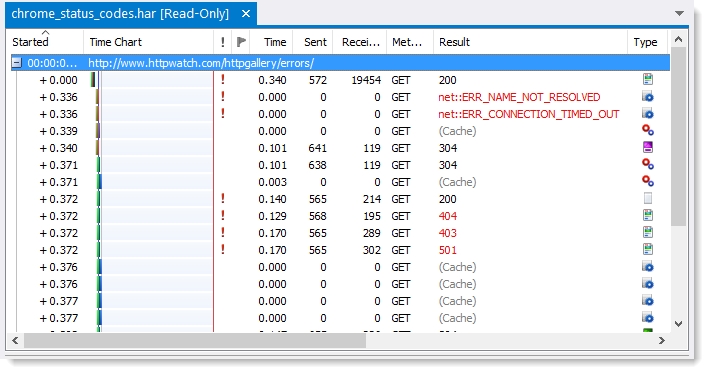
foreach await (string s in asyncStream)
async IAsyncEnumerable MethodName()
extension CustomerExt extends Customer {
//定义方法和属性的代码。
}




import io.javalin.Javalin
funmain(args: Array) {
val app = Javalin.create().port(7000)
app.get("/") { ctx -> ctx.result("Hello World") }
}