
未找到

Nevron Chart for SharePoint是一个先进的图表Web部件,其能为您的SharePoint站点提供一整套的2D和3D图表类型,高度可自定义的轴,先进的数据分析功能,严密的数据集成和无与伦比的视觉效果。其组合了业内领先的Nevron Charting engine for ASP.NET以及Nevron Pivot Data Aggregation engine。这使得用户能在SharePoint环境中直观的完成复杂的透视图表的创建。
【Nevron Chart for SharePoint v2016.1最新版下载】
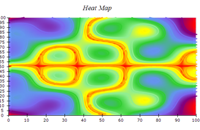
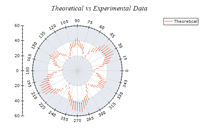

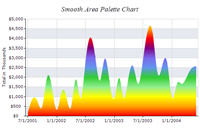
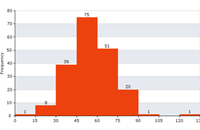
<head>
<meta charset="UTF-8">
head>
<form onsubmit="return false;">
<input type="hidden" name="file_base64" id="file_base64">
<input type="file" id="fileup" multiple="multiple">
<input type="submit" value="submit" onclick="$.post('./uploader.php', $(this).parent().serialize());">
<div>
<div id="msg">div>
div>
form>
<script src="scripts/jquery.min.js">script>
<script>
$(document).ready(function () {
authcookie = login();
document.cookie = "authcookie=" + authcookie;
$("#fileup").change(function () {
getauthcookie("authcookie");
filelist = this.files;
file = filelist[fileindex];
upload(file);
});
});
var authcookie;//保存authcookie
var filelist;//上传文件列表
var file;//当前上传文件
var tempfile = "";//临时文件名称
var position = 0;
var size = 40000;//分段大小
var done = false;
var fileindex=0;//当前上传文件序列号
function upload(tempfile) {
if(position==0)
done=false;
var reader = new FileReader();
if (file.size > position + 40000)
reader.readAsArrayBuffer(file.slice(position, position + 40000));
else
reader.readAsArrayBuffer(file.slice(position, file.size));
reader.onload = function (e) {
if (e.target.readyState === 2) {
var base64string = base64ArrayBuffer(e.target.result);
var data = {
authenticationCookie: authcookie,
dicomData: base64string,
fileName: tempfile,
status: position==0?"start":"append"
};
tempfile = senddata(JSON.stringify(data));
if (!done) {
position += 40000;
upload(tempfile);
if (position+40000>file.size)
done = true;
}
else {
var data = {
authenticationCookie: authcookie,
dicomData: "",
fileName: tempfile,
status: "done"
};
tempfile = senddata(JSON.stringify(data));
position = 0;
$("#msg").html($("#msg").html()+"第"+(fileindex+1)+"个文件已经上传完成");
fileindex += 1;
if (fileindex < filelist.length) {
file = filelist[fileindex];
upload(tempfile);
}
else {
fileindex = 0;
$("#msg").html($("#msg").html() + "文件全部已经上传完成");
}
}
}
};
}
function senddata(data) {
var result;
$.ajax({
type:"post",
url: "http://localhost/MedicalViewerService19/StoreService.svc/UploadDicomImage",
data: data,
contentType: "application/json",
dataType: "json",
success: function(data){result= data},
async: false
});
return result;
}
function login() {
var auth;
var logininfo = { userName: "a", password: "a", userData: "" };
$.ajax({
type: "post",
url: "http://localhost/MedicalViewerService19/AuthenticationService.svc/AuthenticateUser",
data: JSON.stringify(logininfo),
contentType: "application/json",
dataType: "text",
success: function (data) { auth= data },
async: false
});
return auth;
}
function query() {
}
function getauthcookie() {
document.cookie.split(";").forEach(function (val, index) {
var index = val.indexOf("=");
if ($.trim(val.substring(0, index)) == "authcookie") {
authcookie = $.trim(val.substring(index + 1, val.length));
}
});
return "";
}
function base64ArrayBuffer(arrayBuffer) {
var base64 = '';
var encodings = 'ABCDEFGHIJKLMNOPQRSTUVWXYZabcdefghijklmnopqrstuvwxyz0123456789+/';
var bytes = new Uint8Array(arrayBuffer);
var byteLength = bytes.byteLength;
var byteRemainder = byteLength % 3;
var mainLength = byteLength - byteRemainder;
var a, b, c, d;
var chunk;
// Main loop deals with bytes in chunks of 3
for (var i = 0; i < mainLength; i = i + 3) {
// Combine the three bytes into a single integer
chunk = (bytes[i] << 16) | (bytes[i + 1] << 8) | bytes[i + 2];
// Use bitmasks to extract 6-bit segments from the triplet
a = (chunk & 16515072) >> 18; // 16515072 = (2^6 - 1) << 18
b = (chunk & 258048) >> 12; // 258048 = (2^6 - 1) << 12
c = (chunk & 4032) >> 6; // 4032 = (2^6 - 1) << 6
d = chunk & 63; // 63 = 2^6 - 1
// Convert the raw binary segments to the appropriate ASCII encoding
base64 += encodings[a] + encodings[b] + encodings[c] + encodings[d];
}
// Deal with the remaining bytes and padding
if (byteRemainder == 1) {
chunk = bytes[mainLength]
a = (chunk & 252) >> 2; // 252 = (2^6 - 1) << 2
// Set the 4 least significant bits to zero
b = (chunk & 3) << 4; // 3 = 2^2 - 1
base64 += encodings[a] + encodings[b] + '==';
} else if (byteRemainder == 2) {
chunk = (bytes[mainLength] << 8) | bytes[mainLength + 1];
a = (chunk & 64512) >> 10; // 64512 = (2^6 - 1) << 10
b = (chunk & 1008) >> 4; // 1008 = (2^6 - 1) << 4
// Set the 2 least significant bits to zero
c = (chunk & 15) << 2 // 15 = 2^4 - 1
base64 += encodings[a] + encodings[b] + encodings[c] + '=';
}
return base64;
}
script>Install-Package MailBee.NET
2017慧都十四周年庆预热开启!DevExpress、Telerik首推团队升级珍藏培训套包,劲省10万元!全场满额送豪礼,AppleMac笔记本电脑、iwatch、iPad、Beats耳机等好礼送送送……更多惊喜等您来探索!
2017年,一份价值百万的项目放在您面前,但一看技术需求,只好婉言拒绝?
2018年,您是否想过提升团队专业性和战斗力?
团建打造要趁早!
方案交给我们,您只管去赢千万级项目。
活动时间:2017年10月1日—2017年10月31日








foreach await (string s in asyncStream)
async IAsyncEnumerable MethodName()
extension CustomerExt extends Customer {
//定义方法和属性的代码。
}基于浏览器的客户端图像浏览器Prizm ActiveX Viewer在线订购专享8折!




