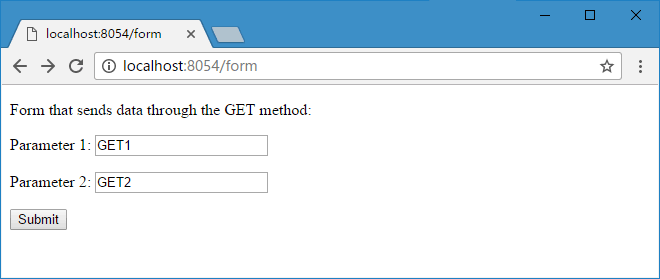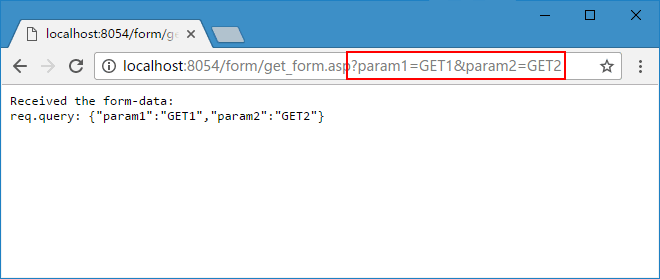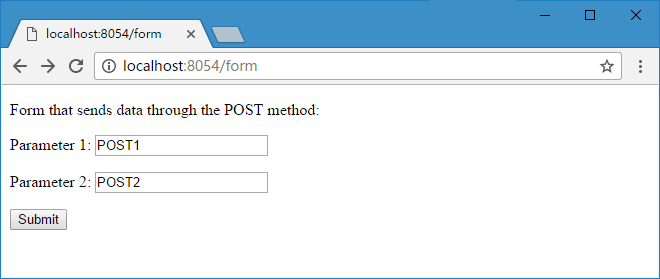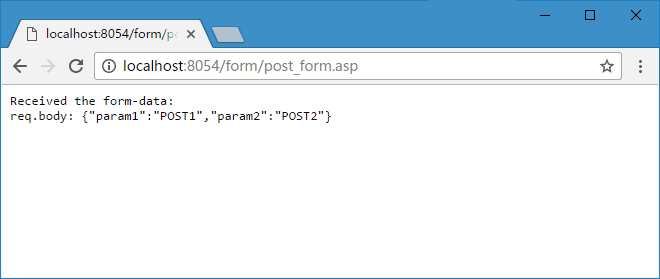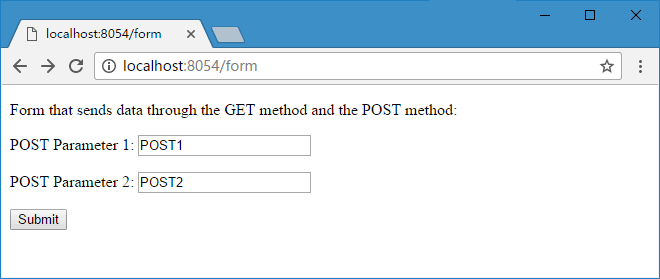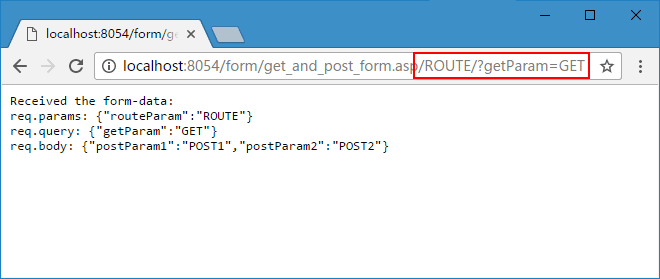OnceIO是OnceDoc企业私有内容(网盘)管理系统的底层Web框架,它可以实现模板文件、静态文件的全缓存,运行起来完全不需要I/O操作,并且支持客户端缓存优化,GZIP压缩等(只压缩一次),拥有非常好的性能,为您节约服务器成本。它的模块化功能,可以让你的Web进行分布式存储,在一个扩展包里即可包含前端、后端和数据库定义,只需通过添加/删除目录的方式就可实现功能删减,实现真正的模块化扩展。目前OnceIO已经开源,这里是介绍如何使用的一系列文章。
获取GET中的QueryString数据
在互联网上, QueryString是地址的一部分, 其中包含着需要传给后台的数据,通常以?开始,以&号分割。在表单提交时,会默认以QueryString的形式向后台发送数据,OnceIO会将其存储在req.query对象上。
在项目文件夹中创建服务器文件 websvr.js 和网页文件 form.html。
websvr.js 的代码如下:
var onceio = require('../onceio/onceio')
var app = onceio({
home : "./"
, port : 8054
, listDir: true
, debug : false
})
app.get('/form', function(req, res) {
res.render('form.html')
})
//Handling form-data sent through the GET method
app.get('/form/get_form.asp', function(req, res) {
res.write('Received the form-data:\n')
res.send('req.query: ' + JSON.stringify(req.query))
})
form.html 的代码如下:
<!DOCTYPE html>
<body>
<p>Form that sends data through the GET method:</p>
<form action="/form/get_form.asp" method="get">
<p>Parameter 1: <input type="text" name="param1" value="GET1" /></p>
<p>Parameter 2: <input type="text" name="param2" value="GET2" /></p>
<input type="submit" value="Submit" />
</form>
</body>
</html>
运行服务器,在浏览器中打开 localhost:8054/form,得到以下结果:
点击提交后,浏览器显示出服务器收到的包含在 req.query 中的表单数据,地址栏中的 URL 也显示了表单中所有参数的名称和值:
获取POST中的数据
GET将数据放在地址中,而地址中存放的数据量是有限的。POST则将数据存储在Request Body中。OnceIO将Post接收的数据存放在req.body中。
将 websvr.js 文件中的 app.get('/form/get_form.asp', function(req, res)) 函数替换为:
//Handling form-data sent through the POST method
app.post('/form/post_form.asp', function(req, res) {
res.write('Received the form-data:\n')
res.send('req.body: ' + JSON.stringify(req.body))
})
将 form.html 文件中 body 里的内容替换
<p>Form that sends data through the POST method:</p>
<form action="/form/post_form.asp" method="post">
<p>Parameter 1: <input type="text" name="param1" value="POST1" /></p>
<p>Parameter 2: <input type="text" name="param2" value="POST2" /></p>
<input type="submit" value="Submit" />
</form>
重启服务器,在浏览器中打开 localhost:8054/form,得到以下结果:
点击提交后,浏览器显示出服务器收到的包含在 req.body 中的表单数据,而地址栏不显示任何表单数据:
获取Router中的变量及GET/POST同时使用
用户还可以将路由的一部分指定为变量,如 "/form/get_and_post_form.asp/:routeParam"。OnceIO会将routeParam变量的值存放在 req.params中。
app.url接口可以让 GET 与 POST 同时使用。将 websvr.js 文件中的 app.post('/form/post_form.asp', function(req, res)) 函数替换为:
//Handling form-data sent through the GET method and the POST method
app.url('/form/get_and_post_form.asp/:routeParam', function(req, res) {
res.write('Received the form-data:\n')
res.write('req.params: ' + JSON.stringify(req.params) + '\n')
res.write('req.query: ' + JSON.stringify(req.query) + '\n')
res.send('req.body: ' + JSON.stringify(req.body))
}, 'qs')
为减少 IO,app.url() 默认不加载 req.body,如需加载,需要把它的第三个参数设置为 'qs' 或 {POST : 'qs'}.
将 form.html 文件中 body 里的内容替换为:
<p>Form that sends data through the GET method and the POST method:</p>
<form action="/form/get_and_post_form.asp/ROUTE/?getParam=GET" method="post">
<p>POST Parameter 1: <input type="text" name="postParam1" value="POST1" /></p>
<p>POST Parameter 2: <input type="text" name="postParam2" value="POST2" /></p>
<input type="submit" value="Submit" />
</form>
这个表单同时使用了三种传送数据的方法:在表单的 action 属性中以 '/' 分隔开 URL 参数将其传送到 req.params 中;在表单的 action 属性中以 '?' 标示 URL 参数将其传送到 req.query 中;用 POST 方式将表单内的输入项传送到 req.body 中。
重启服务器,在浏览器中打开 localhost:8054/form,得到以下结果:
点击提交后,页面显示出服务器收到的分别包含在 req.params,req.query 和 req.body 中的表单数据,而地址栏中的 URL 只显示了 req.params 和 req.query 中的数据: