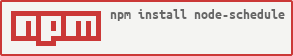node-schedule
A cron-like and not-cron-like job scheduler for Node.
Node Schedule
Announcement: Node Schedule is looking for add additional collaborators with commit access. If you are actively involved in open source, ping Tejas Manohar via email to express interest. Those who already contribute to the project are preferred.
Node Schedule is a flexible cron-like and not-cron-like job scheduler for Node.js. It allows you to schedule jobs (arbitrary functions) for execution at specific dates, with optional recurrence rules. It only uses a single timer at any given time (rather than reevaluating upcoming jobs every second/minute).
Usage
Installation
You can install using npm.
npm install node-schedule
Overview
Node Schedule is for time-based scheduling, not interval-based scheduling. While you can easily bend it to your will, if you only want to do something like "run this function every 5 minutes", you'll find setInterval much easier to use, and far more appropriate. But if you want to, say, "run this function at the :20 and :50 of every hour on the third Tuesday of every month," you'll find that Node Schedule suits your needs better. Additionally, Node Schedule has Windows support unlike true cron since the node runtime is now fully supported.
Note that Node Schedule is designed for in-process scheduling, i.e. scheduled jobs will only fire as long as your script is running, and the schedule will disappear when execution completes. If you need to schedule jobs that will persist even when your script isn't running, consider using actualcron.
Jobs and Scheduling
Every scheduled job in Node Schedule is represented by a Job object. You can create jobs manually, then execute the schedule() method to apply a schedule, or use the convenience function scheduleJob() as demonstrated below.
Job objects are EventEmitter's, and emit a run event after each execution. They also emit a scheduled event each time they're scheduled to run, and acanceled event when an invocation is canceled before it's executed (both events receive a JavaScript date object as a parameter). Note that jobs are scheduled the first time immediately, so if you create a job using the scheduleJob() convenience method, you'll miss the first scheduled event. Also note that canceled is the single-L American spelling.
Examples with the cron format:
var schedule = require('node-schedule');
var j = schedule.scheduleJob('42 * * * *', function(){
console.log('The answer to life, the universe, and everything!');
});
And:
var j = schedule.scheduleJob('0 17 ? * 0,4-6', function(){
console.log('Today is recognized by Rebecca Black!');
});
Execute a cron job every 5 Minutes = */5 * * * *
Unsupported Cron Features
Currently, W (nearest weekday), L (last day of month/week), and # (nth weekday of the month) are not supported. Most other features supported by popular cron implementations should work just fine.
cron-parser is used to parse crontab instructions.
Date-based Scheduling
Say you very specifically want a function to execute at 5:30am on December 21, 2012. Remember - in JavaScript - 0 - January, 11 - December.
var schedule = require('node-schedule');
var date = new Date(2012, 11, 21, 5, 30, 0);
var j = schedule.scheduleJob(date, function(){
console.log('The world is going to end today.');
});
You can invalidate the job with the cancel() method:
j.cancel();
To use current data in the future you can use binding:
var schedule = require('node-schedule');
var date = new Date(2012, 11, 21, 5, 30, 0);
var x = 'Tada!';
var j = schedule.scheduleJob(date, function(y){
console.log(y);
}.bind(null,x));
x = 'Changing Data';
This will log 'Tada!' when the scheduled Job runs, rather than 'Changing Data', which x changes to immediately after scheduling.
Recurrence Rule Scheduling
You can build recurrence rules to specify when a job should recur. For instance, consider this rule, which executes the function every hour at 42 minutes after the hour:
var schedule = require('node-schedule');
var rule = new schedule.RecurrenceRule();
rule.minute = 42;
var j = schedule.scheduleJob(rule, function(){
console.log('The answer to life, the universe, and everything!');
});
You can also use arrays to specify a list of acceptable values, and the Range object to specify a range of start and end values, with an optional step parameter. For instance, this will print a message on Thursday, Friday, Saturday, and Sunday at 5pm:
var rule = new schedule.RecurrenceRule();
rule.dayOfWeek = [0, new schedule.Range(4, 6)];
rule.hour = 17;
rule.minute = 0;
var j = schedule.scheduleJob(rule, function(){
console.log('Today is recognized by Rebecca Black!');
});
Note: It's worth noting that the default value of a component of a recurrence rule is
null(except for seconds, which is 0 for familiarity with cron). If we did not explicitly setminuteto 0 above, the message would have instead been logged at 5:00pm, 5:01pm, 5:02pm, ..., 5:59pm.Probably not what you want.
Object Literal Syntax
To make things a little easier, an object literal syntax is also supported, like in this example which will log a message every Sunday at 2:30pm:
var j = schedule.scheduleJob({hour: 14, minute: 30, dayOfWeek: 0}, function(){
console.log('Time for tea!');
});
Set StartTime and EndTime
It will run after 5 seconds and stop after 10 seconds in this example. The ruledat supports the above.
let startTime = new Date(Date.now() + 5000);
let endTime = new Date(now.getTime() + 5000);
var j = schedule.scheduleJob({ start: startTime, end: endTime, rule: '*/1 * * * * *' }, function(){
console.log('Time for tea!');
});
Contributing
This module was originally developed by Matt Patenaude, and is now maintained by Tejas Manohar and other wonderful contributors.
We'd love to get your contributions. Individuals making significant and valuable contributions are given commit-access to the project to contribute as they see fit.
Before jumping in, check out our Contributing page guide!
Copyright and license
Copyright 2015 Matt Patenaude.
Licensed under the [MIT License] license.
wemall 开源微商城 ,微信商城,商城源码,三级分销,微生鲜,微水果,微外卖,微订餐---专业的o2o系统
wemall地址:http://www.wemallshop.com
代码地址:http://js.koahub.com/home/feature/node-schedule