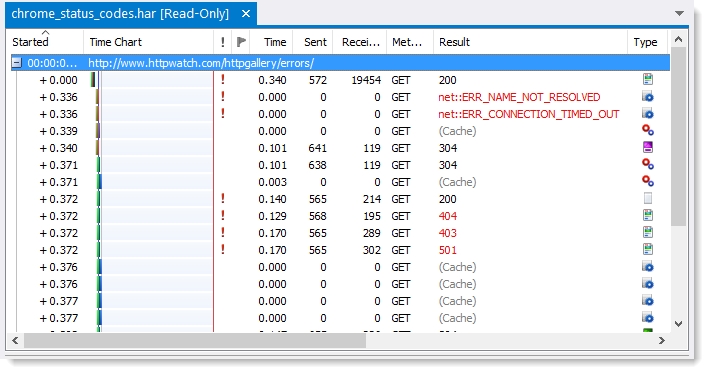未找到

Xamarin Studio是跨平台移动开发(IDE)利器。Xamarin Studio是一个开发效率很高的移动开发工具,开发者可以轻松查看iOS、Android和OS X APIs,快速查询类型、方法和API功能,而且不会打乱你的思路。
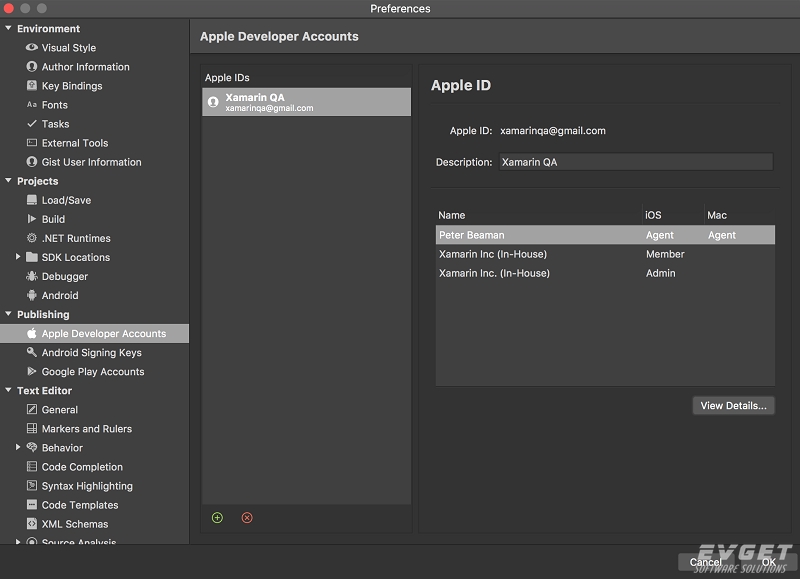
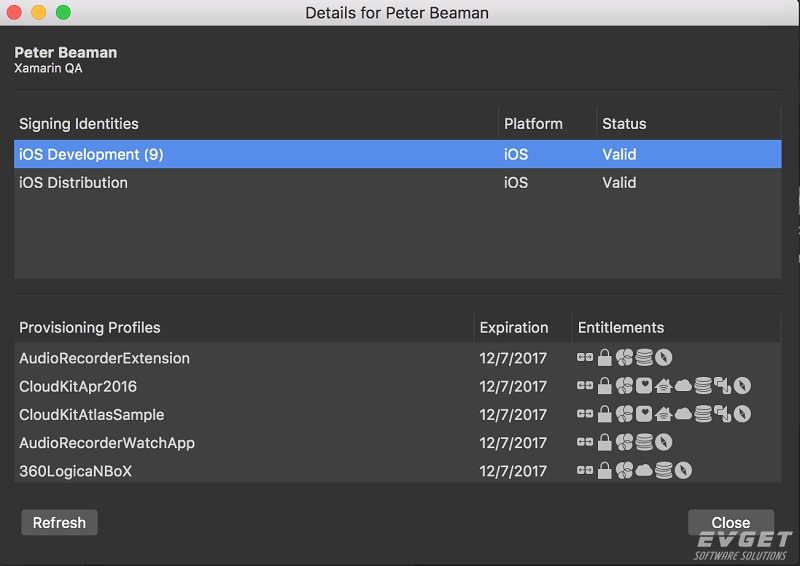
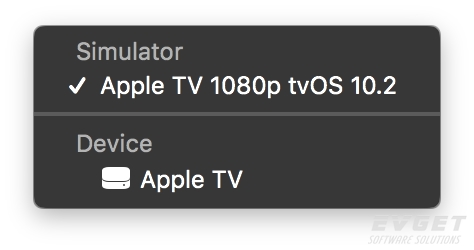


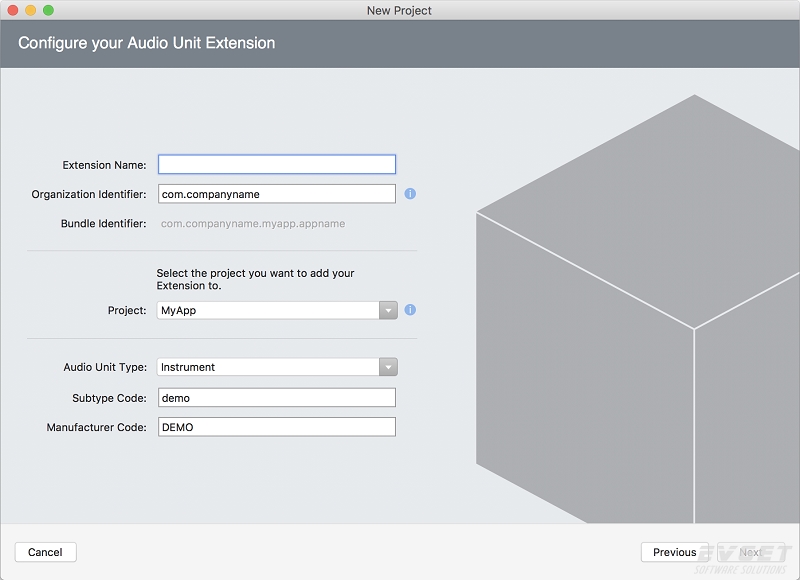
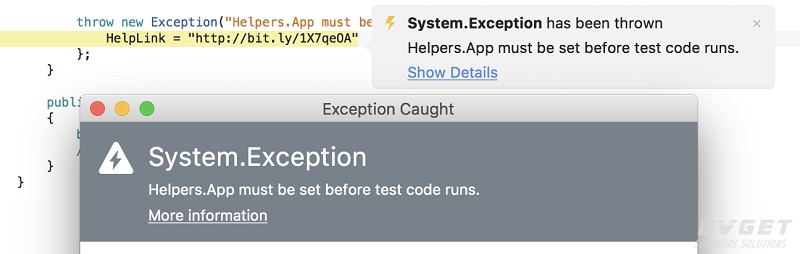

C#
// Create SMTP object
Smtp mailer = new Smtp();
// Set the message fields.
mailer.From.AsString = "jdoe@domain.com";
mailer.To.AsString = "bill@domain2.com";
mailer.Subject = "Hi";
mailer.BodyPlainText = "This is test message";
// Starts logging SMTP activities into a file.
mailer.Log.Enabled = true;
mailer.Log.Filename = @"C:\log.txt";
mailer.Log.Clear();
// Specify the server to use. If your server does not require authentication,
// just omit both last parameters.
mailer.SmtpServers.Add("mail.domain.com", "jdoe", "secret");
// Attempt to connect.
mailer.Connect();
// Display the host name of the server the connection was established with.
Console.WriteLine("Connected to " + mailer.SmtpServers[mailer.GetCurrentSmtpServerIndex()].Name);
// Make sure all the recipients are ok.
if (mailer.TestSend(SendFailureThreshold.AllRecipientsFailed) != TestSendResult.OK)
{
Console.WriteLine("No recipients can receive the message.");
}// Show refused recipients if any
else if (mailer.GetRefusedRecipients().Count > 0)
{
Console.WriteLine("The following recipients failed: " + mailer.GetRefusedRecipients().ToString());
}
else
{
Console.WriteLine("All recipients are ok. Will send the message now.");
// Send e-mail. If it cannot be delivered, bounce will
// arrive to bounce@domain3.com, not to joe@domain1.com
mailer.Send("bounce@domain.com", (string)null);
Console.WriteLine("Sent to: " + mailer.GetAcceptedRecipients().ToString());
}
// Disconnect from the server
mailer.Disconnect();VB.NET
' Create SMTP object
Dim mailer As New Smtp
' Set the message fields.
mailer.From.AsString = "jdoe@domain.com"
mailer.To.AsString = "bill@domain2.com"
mailer.Subject = "Hi"
mailer.BodyPlainText = "This is test message"
' Starts logging SMTP activities into a file.
mailer.Log.Enabled = True
mailer.Log.Filename = "C:\log.txt"
mailer.Log.Clear()
' Specify the server to use. If your server does not require authentication,
' just remove last 2 parameters.
mailer.SmtpServers.Add("mail.domain.com", "jdoe", "secret")
' Attempt to connect.
mailer.Connect()
' Display the host name of the server the connection was established with.
Console.WriteLine("Connected to " + mailer.SmtpServers(mailer.GetCurrentSmtpServerIndex()).Name)
' Make sure all the recipients are ok.
If mailer.TestSend(SendFailureThreshold.AllRecipientsFailed) <> TestSendResult.OK Then
Console.WriteLine("No recipients can receive the message.")
Else
' Show refused recipients if any
If mailer.GetRefusedRecipients().Count > 0 Then
Console.WriteLine("The following recipients failed: " & mailer.GetRefusedRecipients().ToString())
Else
Console.WriteLine("All recipients are ok. Will send the message now.")
' Send e-mail. If it cannot be delivered, bounce will
' arrive to bounce@domain3.com, not to joe@domain1.com
mailer.Send("bounce@domain.com", CType(Nothing, String))
Console.WriteLine("Sent to: " + mailer.GetAcceptedRecipients().ToString())
End If
End If
' Disconnect from the server
mailer.Disconnect()试用、下载、了解更多产品信息请点击"咨询在线客服"
WinForms注释图像查看器(AnnotationViewer类):