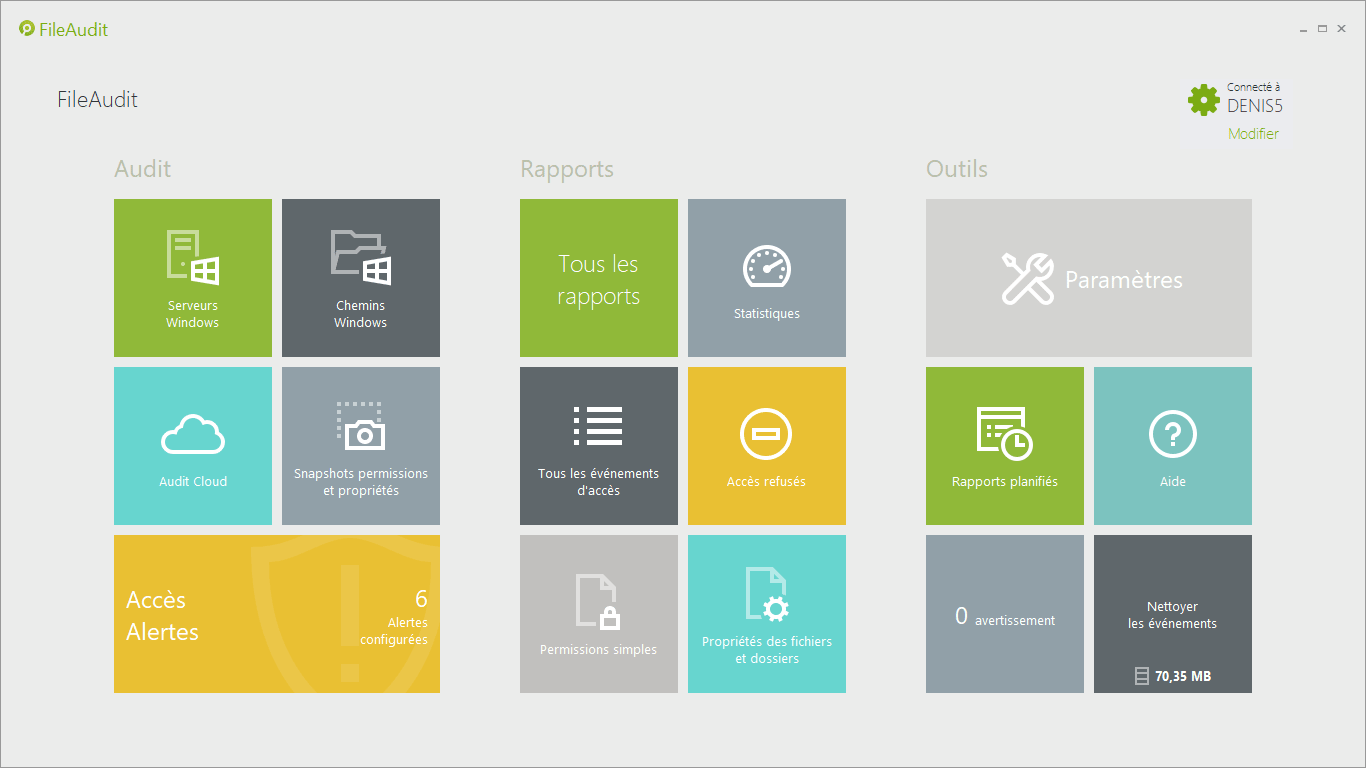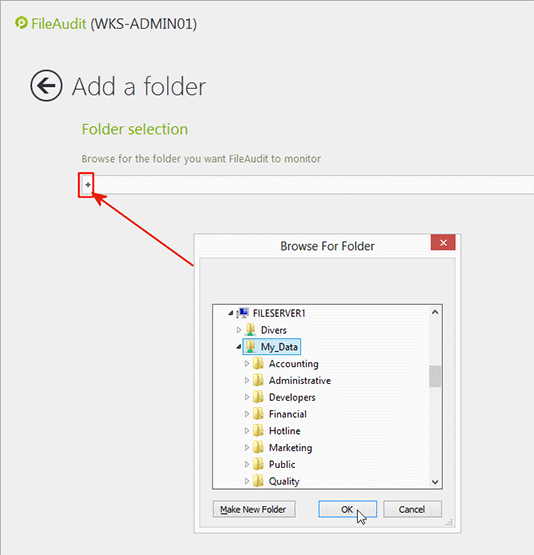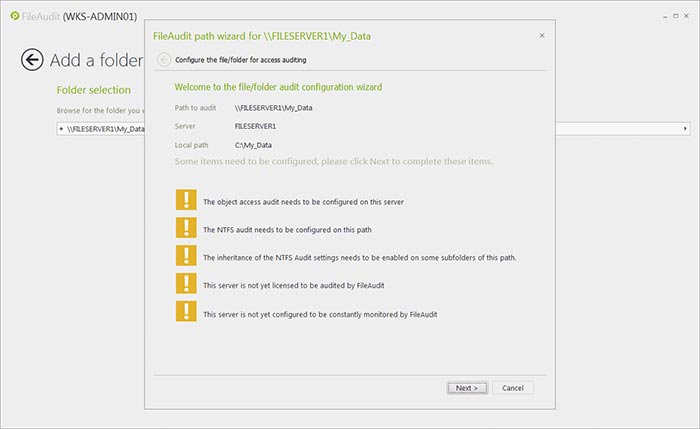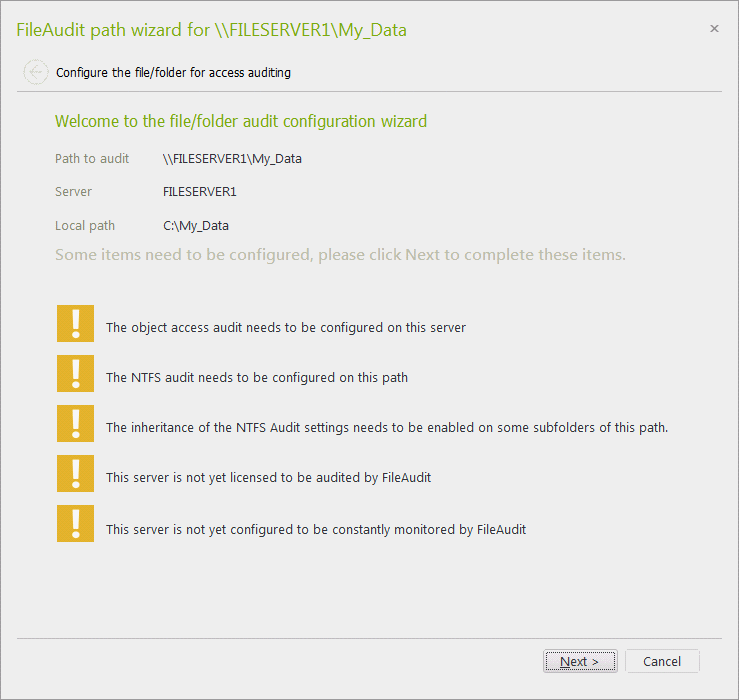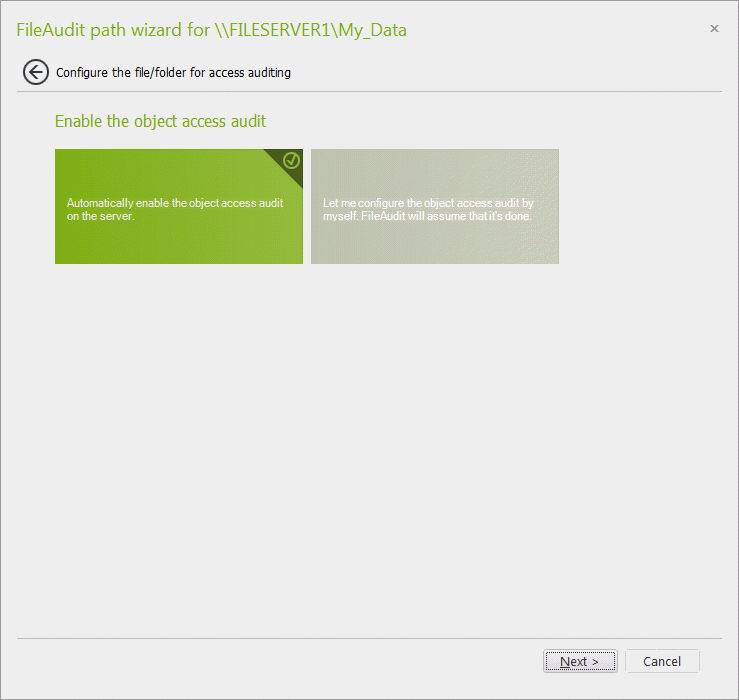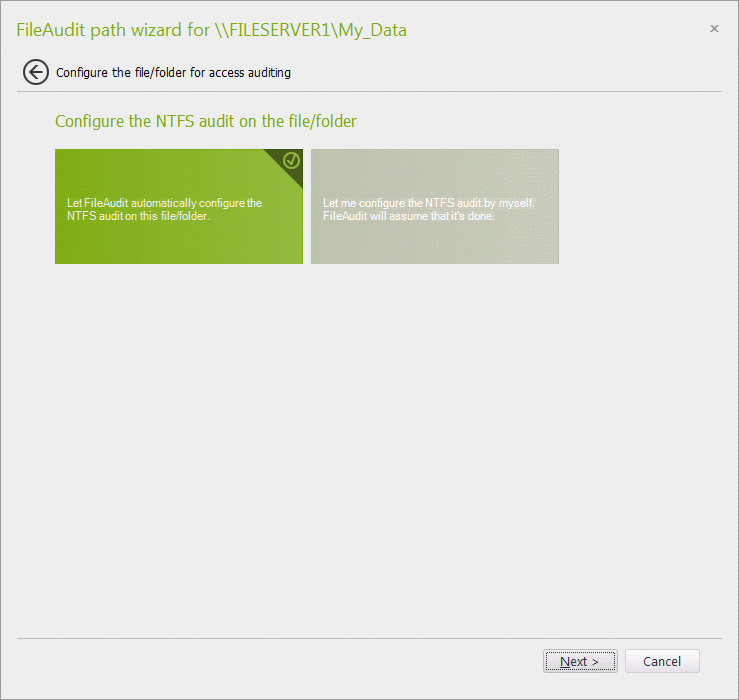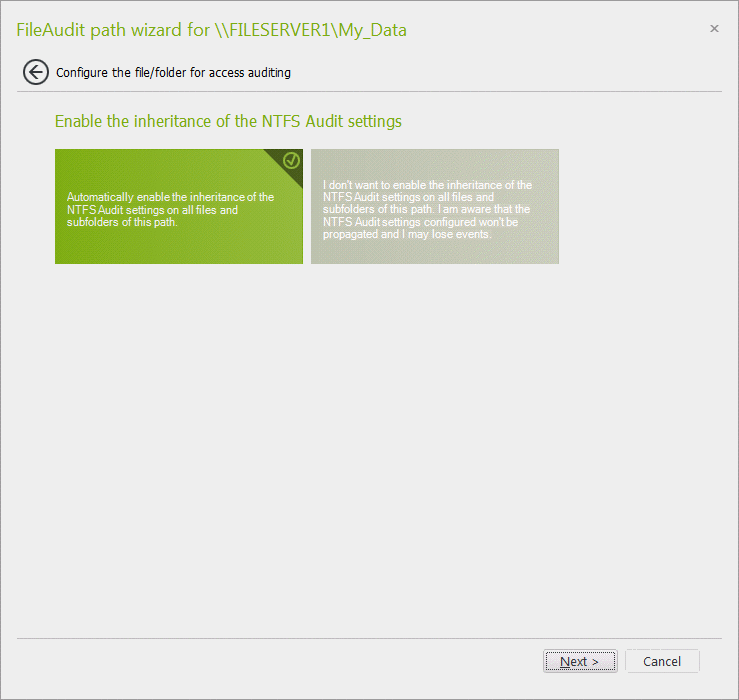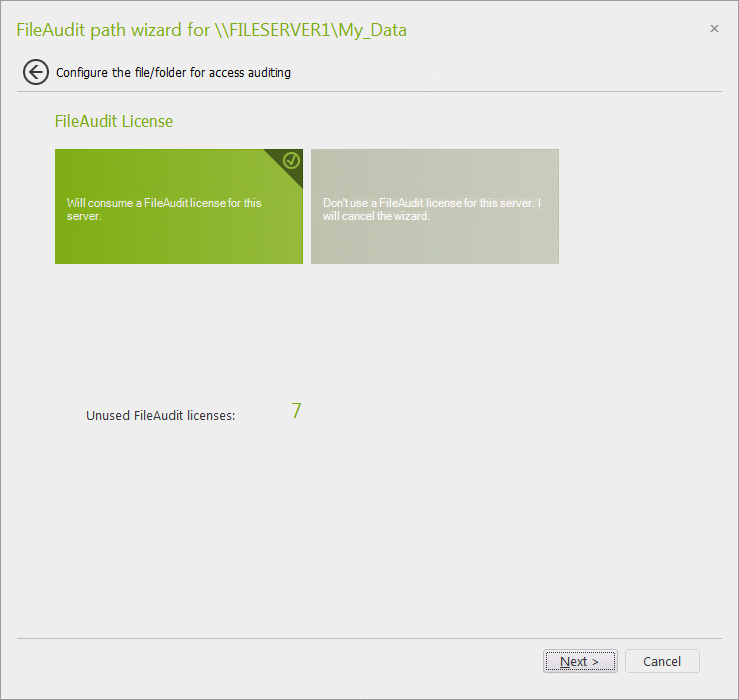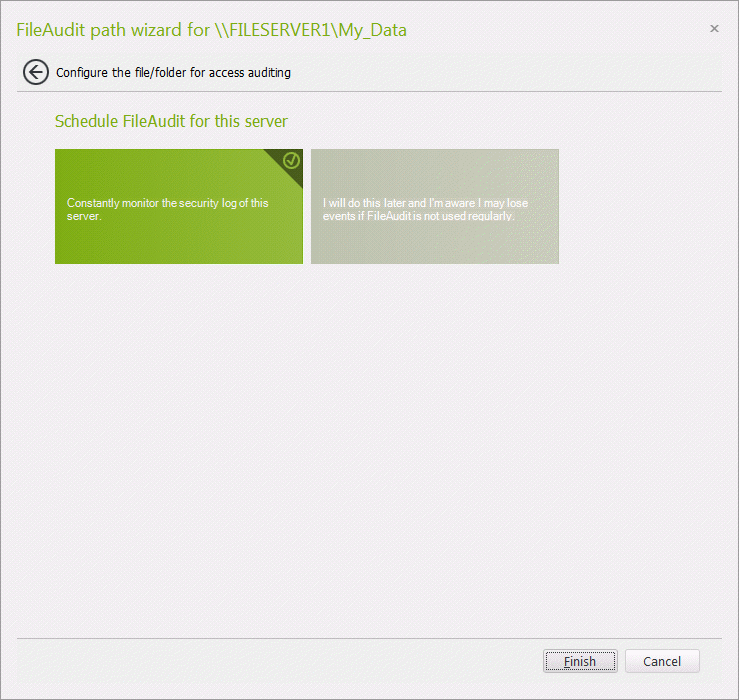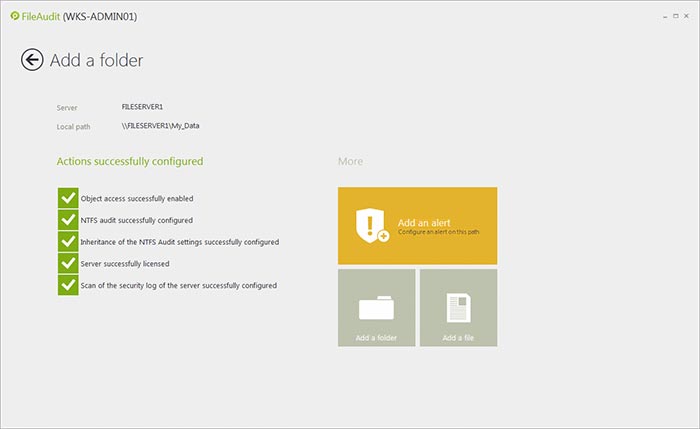试用、下载、了解更多产品信息请点击"咨询在线客服"
jQWidgets是一个基于jQuery JavaScript的综合性和创新性的HTML5 UI组件库,旨在帮助开发者创建专业、跨平台的Web应用程序,并最大限度的节省开发时间。jQWidgets包含30多种UI组件,是最快的JavaScript UI框架之一。

DWObject.OpenSource(); DWObject.IfShowUI = false; DWObject.IfDisableSourceAfterAcquire = true; DWObject.PixelType = EnumDWT_PixelType.TWPT_BW; //Black - White image : EnumDWT_PixelType.TWPT_BW, GRAY image: EnumDWT_PixelType.TWPT_GRAY, RGB image: EnumDWT_PixelType.TWPT_RGB DWObject.AcquireImage();
function BeginScan(){
DWObject.OpenSource();
DWObject.IfShowUI = false; //set without user interface
DWObject.IfDisableSourceAfterAcquire = true;
DWObject.AcquireImage();
}
function DWObject_OnPostTransfer(){
DWObject.SaveAsBMP("C:\\temp.bmp",0);
}DWObject.SelectSource(); DWObject.OpenSource(); DWObject.IfShowUI = false; //Set Image Layout DWObject.Unit = EnumDWT_UnitType.TWUN_INCHES; DWObject.SetImageLayout(0, 0, 5, 5); DWObject.AcquireImage();
DWObject.OpenSourceManager();
for(i = 0, i<=DWObject.SourceCount - 1,i++){
if (DWObject.GetSourceNameItems(i) == "Specified device name")
DWObject.SelectSourceByIndex (i);
}
//if can't find the specified source, it'll select default source
DWObject.AcquireImage(); DWObject.IfShowUI = false; DWObject.IfDisableSourceAfterAcquire = true; DWObject.OpenSource(); DWObject.IfShowIndicator = false; DWObject.AcquireImage();
DWObject.SelectSource();
DWObject.OpenSource();
//Set XRESOLUTION current value.
DWObject.Capability = 0x1118; //ICAP_XRESOLUTION
DWObject.CapType = 5; //TWON_ONEVALUE
DWObject.CapValue = 300;
if (DWObject.CapSet == false){
alert( "Failed to set the x-resolution. " + DWObject.ErrorString);
}
//Set YRESOLUTION current value.
DWObject.Capability = 0x1119; //ICAP_YRESOLUTION
DWObject.CapType = 5; //TWON_ONEVALUE
DWObject.CapValue = 200;
if (DWObject.CapSet == false){
alert( "Failed to set the y-resolution." + DWObject.ErrorString);
}
DWObject.AcquireImage();DWObject = document.getElementById("dwtcontrolContainer");
//dwtcontrolContainer is the id of the Dynamic Web TWAIN on the page (An object or an embed).
function btnScan_onclick()
{
DWObject.SelectSource();
DWObject.OpenSource();
DWObject.AcquireImage();
}
function btnUpload_onclick()
{
var strActionPage;
var strHostIP;
var CurrentPathName = unescape(location.pathname); // get current PathName in
plain ASCII
var CurrentPath = CurrentPathName.substring(0, CurrentPathName.lastIndexOf("/")
+ 1);
strActionPage = CurrentPath + "SaveToFile.aspx"; //the ActionPage's file path
strHostIP = "localhost"; //The host's IP or name
DWObject.HTTPPort = 80;
DWObject.HTTPUploadThroughPost(strHostIP,0,strActionPage,"imageData.tif");
if (DWObject.ErrorCode != 0)
alert(DWObject.ErrorString);
else //succeed
alert("Image Uploaded successfully");
}var iDocumentCounter =0;
function BeginScan(){
DWObject.OpenSource();
DWObject.IfShowUI = false;
DWObject.IfDisableSourceAfterAcquire = true;
if(DWObject.Duplex != TWDX_NONE)
DWObject.IfDuplexEnabled = true; //enable duplex
DWObject.IfFeederEnabled = true;
if (DWObject.IfFeederEnabled == true){
DWObject.XferCount = -1;
if(DWObject.IfFeederLoaded == True)
DWObject.AcquireImage();
}
}
function DWObject_OnPosttransfer(){
iDocumentCounter = iDocumentCounter + 1;
if(DWObject.SaveAsBMP("C:\\Image\\" + iDocumentCounter + ".bmp", 0) == false)
alert( DWObject.ErrorString);
}function btnUpload_onclick()
{
DWObject.HTTPPort = 80;
DWObject.IfSSL = false; // if 80 is the port number of
non-secure port
/*
DWObject.HTTPPort = 443;
DWObject.IfSSL = true; // if 443 is the port number of secure
port
*/
DWObject.HTTPUploadThroughPost("127.0.0.1", 0,
"/SaveToFile.php", "imageData.jpg");
if (DWObject.ErrorCode != 0)
alert(DWObject.ErrorString);
else //succeed
alert("Successful");
}function Scan_Click(){
DWObject.AcquireImage();
}
function DWObject_OnPostTransfer(){
DWObject.CloseSource();
DWObject.IfTiffMultiPage = true;
DWObject.SaveAsTIFF("SaveAsTIFF.tif", 0);
if (DWObject.ErrorCode != 0)
alert (DWObject.ErrorString);
else //succeed
alert ("Successful");
}function NextImage_Click(){
if (DWObject.HowManyImagesInBuffer == 0)
alert ("There is no image in buffer");
DWObject.CurrentImageIndexInBuffer += 1;
}
13.如何进行双面扫描?
function DuplexScan_Click(){
DWObject.SelectSource();
DWObject.OpenSource();
DWObject.IfShowUI = false;
DWObject.IfDuplexEnabled = true; //enable duplex
DWObject.AcquireImage();
} 试用、下载、了解更多产品信息请点击"咨询在线客服"
TeeChart Pro VCL/FMX 是一款主流的图表制作工具。提供了数百种用于可视化的2D、3D图形样式、56种数学、统计和金融函数,以及不限数量的坐标轴和30种调色板组件。
所有关于授权升级、授权折扣和其他细节的附加信息,请移步我们的价格页面进行查看。
我们将很高兴回答您可能想要知道的所有的问题!请即时与我们的在线客服联系!
【慧都十四周年庆预热开启!全场满额送七级豪礼,AppleMac笔记本电脑、iwatch、iPad等您来拿!】
活动时间:10月1日-10月31日
VectorDraw File Converter是一个终端应用程序,使得用户能将常用的图像文件(DWG,DGN和DXF)转换为VectorDraw格式标准(VDF,VDI),反之亦然。该工具能将上述文件导出为SVG与DWF格式。VectorDraw File Converter还能进行多种文件的转换(比如*.dwg 到 *.vdf或者 *.dxf,反之亦然)。
VectorDraw File Converter更新至v7.7010.1.0,新版本针对提出的需求和bug做了调整和优化。